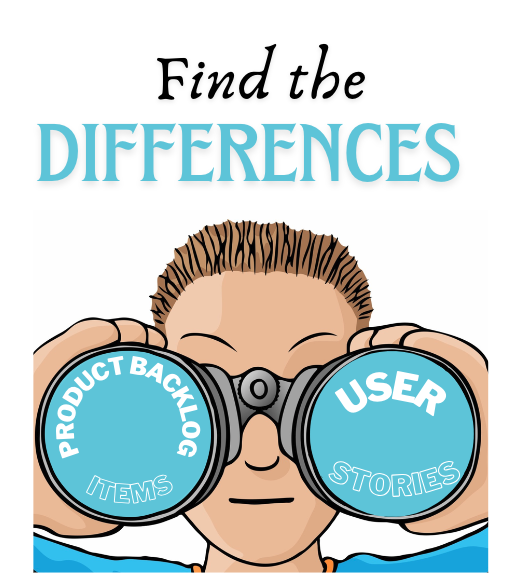
The terms “Product Backlog Item” (PBI) and “User Story” are often used in Agile contexts, but they serve different purposes and have distinct characteristics.
Before we zoom in on both terms, below is a schematic representation of a product backlog that shows a hierarchy of important product backlog concepts.
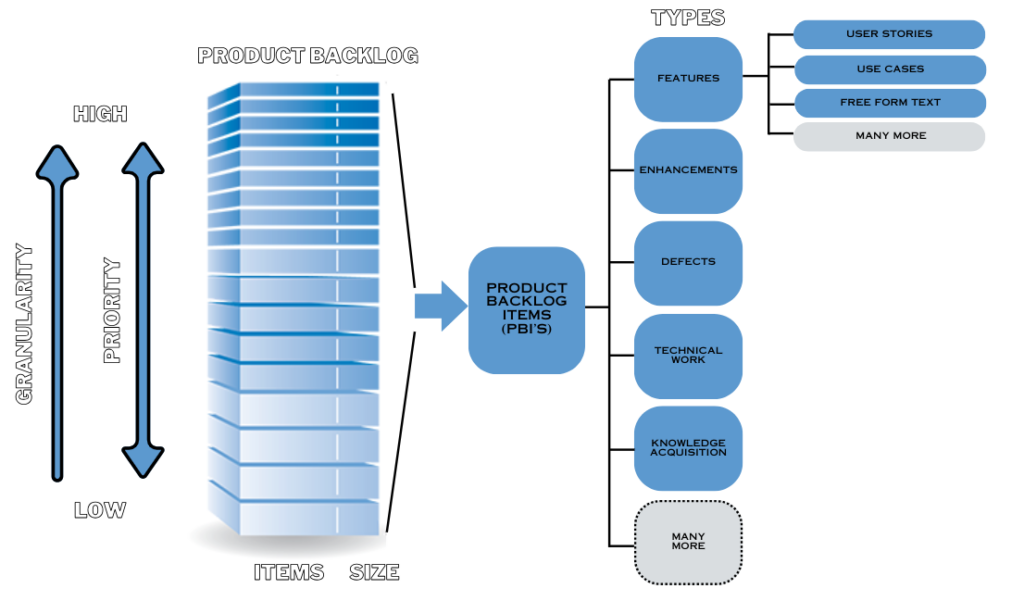
At the highest level, we have the product backlog itself, which is a prioritized inventory of work to be done.
Product Backlog Item
A Product Backlog Item is any entry in the Product Backlog. The Product Backlog is a comprehensive list of everything that needs to be done to improve the product. PBIs can include a variety of items such as features, enhancements, bug fixes, technical work, and knowledge acquisition.
Product Backlog Item – Types
As mentioned, a PBI can have several types, for convenience I will explain the most common ones, but there may be many more, but this is purely to give an impression.
- PBI Feature : The most common type of PBI is something that is of value to a user or customer. I generically refer to these as features.
- PBI Enhancements : are a type of Product Backlog Item (PBI) that focus on improving existing features or functionalities in a product. Unlike new features, enhancements are about refining and optimizing what is already there to provide a better user experience, increase efficiency, or address specific issues that have been identified.
- PBI Defects : Some teams like to include defects/bugs/Technical debts issues in their product backlog. If so, these teams have a PBI of type defect
- PBI Technical Work: Should the product backlog include items of technical work? By that I mean things the team needs to do to work more efficiently or to allow the product to function better as a whole.
- PBI Knowledge Acquisition: Another type you might choose to include in your product backlog are items that involve knowledge acquisition.
User Stories
A user story is similar to a PBI, but it goes beyond a specific change or requirement. It puts the end-user and their experience front and center. It’s the smallest unit of work in agile development, expressed from the user’s perspective. This is a functional increment that’s expected to contribute to the value of the overall product. While this term may make it sound like this is a lengthy way to describe needs and requests, that couldn’t be further from reality. User stories should actually fit together more like a puzzle. You should be able to schedule and plan for each piece.
Here is a common formula for writing user stories:
As a (user type) I want to (what they want to accomplish) so that I can (the result they want to achieve).
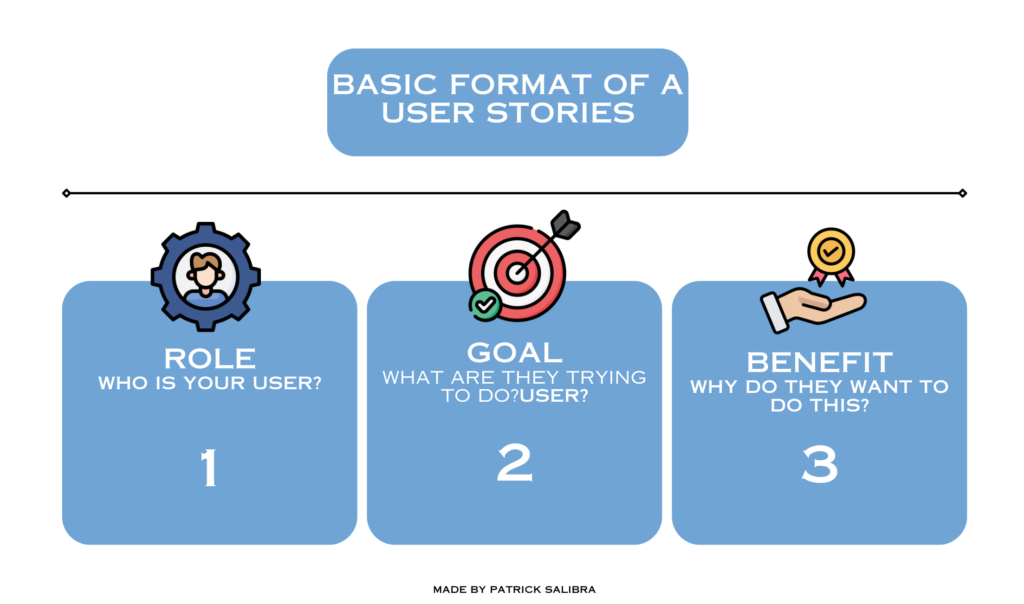
For some teams, user stories can actually take a physical form, like sticky notes, throughout the development process. Moving around these notes can become an important part of project planning and scheduling.As PBIs become a higher priority in the product backlog, they are broken down into user stories. This is very common as backlogs get larger and agile teams need to organize the items in the backlog.
Key Differences
Below I have created a schematic representation of important differences between User Stories and Product Backlog Items.
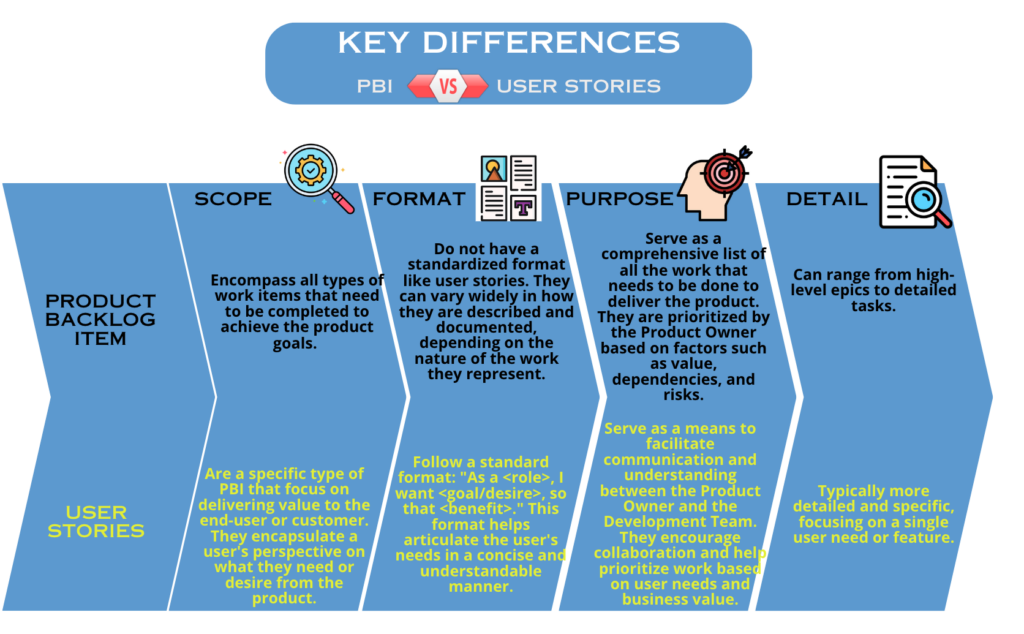
By understanding these distinctions, Scrum Teams can better manage their Product Backlog and ensure that they are delivering valuable features to their users while also addressing necessary technical and maintenance tasks.
Summary
In summary, while user stories are a specific type of PBI that focus on user needs, PBIs encompass a broader range of work items including technical tasks, bugs, and research, providing a holistic view of what needs to be accomplished to deliver a product increment.

